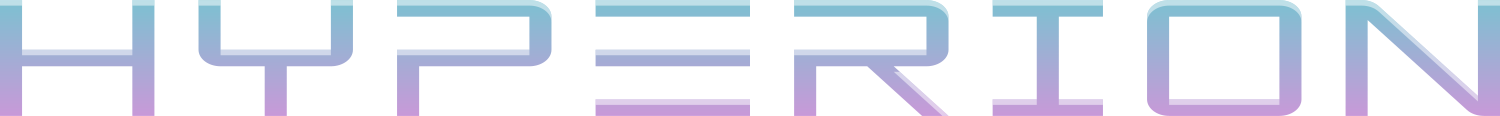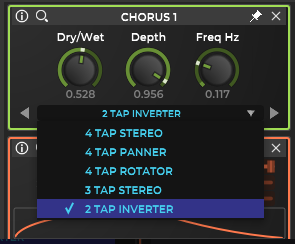Version 1.52 of Hyperion is now available (and all the versions between it and the prior post):
This release features a major update of patch scanning logic and extra functionality for patch management.
Clicking the spanner button in the patch browser switches the meta-data view to to the patch list tools panel.
Using this panel you can select multiple patches and modify any of their meta data/tags, move a set of patches into a sub folder of the top level patch directory, export a set of files into a 'patch set' file - this process will automatically gather any referenced sample files and include them - so long as patches being added are either in the top level folder, or one level down in one of the subfolders.
Additionally you can optionally enable the subfolder and UUID info columns in the patch browser (useful for confirming moving your patches into a sub folder) - the tags info column is now un-selected/invisible by default, since it's not really that necessary as you have the filter buttons which represent the same information, but you can always turn that back on.
The patch scanning works from the 'top directory' and includes scans of folders one level down to include in the list.
By default new patches will be saved into the top level folder - which will have a new default location one level above 'Factory Patches' (when you launch Hyperion, it will automatically reset the top level folder if it was previously set to 'Factory Patches' - which was the previous default).
This sub folder scheme means you can re-save a factory patch, and it will be shown twice in the list.. so you can edit without concern of losing the original patch. The copied patch has a new UUID on saving to ensure it also gets listed.
So there's much less of chance of name clashing - since all patch packs and factory patches are in sub-folders.
If you want to clean up your top level folder contents, you'll be able to move patches into your own 'collection' sub folder.. but you can still keep the original 'collection' name.. renaming the collection tag is optional.
You can also rename patches directly - but only one at a time. If you select multiple patches, the Name check box in the tools area becomes un-selectable.
Any moved patches or re-written patches (due to meta-data changes) will have the 'favorite' status preserved.
'Favourite' status is local to your machine - exported/imported patches don't keep that information.
You can also now set a default 'collection' type in the settings panel - useful if you are developing a patch pack, so you don't have to type it in every time (even though you can always fix the patches later with the new tools).
The default collection name is 'User Patches'.
Please note that it may take a minute to re-scan your patches to populate the patch list at first launch following this update.
Version 1.51 featured quite few new features too:
Notes input node:
Polyphonic portamento (Glide knob) with 3 modes (pull down list selector) -
Default - last voice frequency: Bend from the voice frequency that the selected voice in the voice pool was previously set to.
Closest voice frequency: Bend from the voice frequency in the voice pool that was set closest to the current note frequency.
Furthest voice frequency: Bend from the voice frequency in the voice pool that was set furthest from the current note frequency.
(Any existing patches prior to v1.51 where multiple voices are enabled and the glide parameter is greater than 0 will have that parameter value reset to 0 when loaded to prevent un-expected results.)
New pre-mapped E output pin for expression pedal MIDI cc output.
P channel pressure pin is now merged with the A (polyphonic) aftertouch pin - in general all external controllers will either transmit channel pressure or polyphonic aftertouch - in the unlikely case they are received at the same time the input data will be mixed together. This makes patching easier and allows all existing factory patches to take advantage of polyphonic aftertouch controllers without re-patching.
The default mode of the notes input node is that if the aftertouch pin is not connected to a target, then the modwheel output will also include the aftertouch value - this can be turned off with the 'AT to MW' checkbox.
(Existing patches with connections to the original P pin will have those connections automatically connected to the A pin.)
New control knobs for: aftertouch pin smoothing rate control, Expression pedal output pin rate control, Y-axis pin rate control.
This allows to smooth out those controls to avoid jerky input data or with extreme settings to allow very smooth transitions.
This does not affect data received with the MIDI CC input node or any of the Macro control knobs.
New filter buttons on the layer controls panel:
Layer settings lock control prevents the layer settings (zones, transpose, volume and also the arp settings) from getting wiped when loading in a new single layer patch. This is very helpful when auditioning different sounds for a combi with split and different layer volumes or arp settings that you want to maintain when trying different potential sounds.
The other toggle buttons are filter controls to block or enable pitch bend, modwheel, aftertouch, expression pedal, or sustain pedal output.. really handy for multi-layer combi patches where maybe you only want one layer to respond to the modwheel etc.
The filter controls as saved as part of patch data.
v1.50 was mainly an update to the APIs that are used to drive wrap the plugin formats and audio requests from plugins.
v1.49 Featured a number of enhancements:
Master tuning via settings panel - affects 'Note input' node F output and the frequencies generated by the MIDI note to Frequency node - all layers are affected.
Master tuning is a general setting that will affect all consequently opened instances of the plugin.
ADSR Ready/Active flags are now set to include duration of the release phase of the envelope, which is much more useful.
Sample playback node - 'latch' checkbox option - enables immediate and continuous playback/looping of samples without any trigger patching.
Sampler playback node - Random start position checbox option - randomly selects a new start position within the first half of the sample at each loop.
Modulator wave selectors for flange/phase/tremolo (sine or triangle).
A new phaser effect - Multi-phaser.
2 New chorus modes (+ pull down chorus names list instead of numbered knob).
24 new background images for patching backdrops/macro page backdrops (matching update to Theia v1.06).